MiniTool Partition Wizard Server 8
- Convert NTFS to FAT. New!
- Copy Dynamic disk volume. New!
- GPT Disk and MBR Disk interconversion. New!
- Copy UEFI boot disk.
- Convert GPT-style Dynamic Disk to Basic.
- Move Boot/System volume for Dynamic Disk.
- Read more...
Expand Partition
- Expand Partition Windows Server 2003
- Partition manager for server 2003
- Expand partition size under Server 2003 with partition magic Server
- Expanding partition for Windows Server 2003 fast and ensure data security
- Server 2003 partition expansion without losing data and rebooting
- Windows 2003 Server drive expansion
- Server 2003 partition expansion
- Expand system partition of Windows 2003 Server easily
- Partition expansion under SBS 2003 Server
- RAID 5 partition expansion under Windows Server
- How to expand partitions under Server 2008 easily?
- How to expand system partition under Windows 2003 Server?
- Expand Windows 2008 Server boot partition
- How to expand Server 2003 partition?
- Expand boot partition under Server 2003
Expand system partition of Windows 2003 Server easily
When we run Server 2003 for a period of time, we may find the operating system prompt we are running out of disk space on Local Disk (C:).
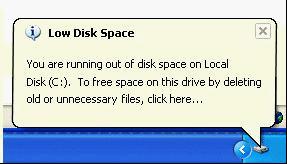
At this time, what should we do? Should we rebuild the Server? I believe nobody wants to cost a large amount of time to do this task. Most importantly, if we reinstall the operating system, we will be in great risk that data may be lost. The longer Server downtime is, and the less the income is. Well then, how can we solve this problem? Server partition magic can help you.
Methods for Server 2003 partition expansion
Merge one partition with using another partition directly.
Shrink a partition to expand the other partition.
Merging partitions may lead to partition loss although the files will be transferred to another partition, so this method is not good.
Compared with the first method, the second method is much easier. We just need drag the partition handle of one partition to get some unallocated space which is used to expand the other partition without deleting partitions and formatting partitions. Besides, all these operations can be previewed so as to avoid mistaken operations. If expanded partition is NTFS partition, we need not reboot the computer after accomplishing Server 2003 partition expansion.
How to expand Server 2003 system partition with MiniTool Partition Wizard?
MiniTool Partition Wizard has humanized designs, namely all operations you perform will be listed on the "Operations pending" in the left action panel. After we click "Apply", all operations will be performed. If you are unsure of your operations, you can cancel the original operations and nothing change.
Steps to expand Server 2003 partition
At first, run MiniTool Partition Wizard Server and we will see all partition properties.
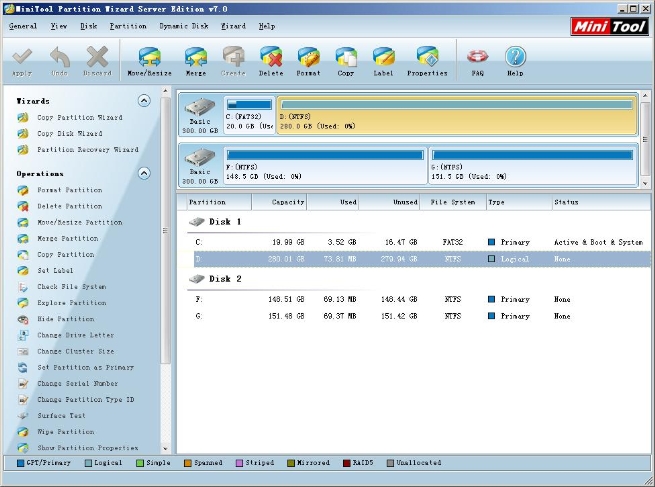
Then, right click the partition that is to be shrunk and select "Move/Resize" in the shortcut menu.
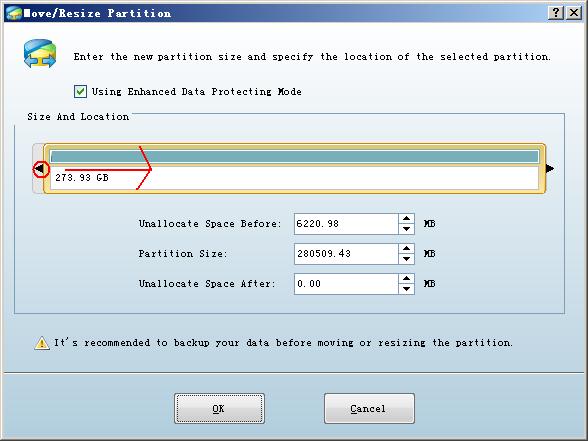
Next, drag the left border rightwards to shrink it and create an unallocated space behind the system partition.
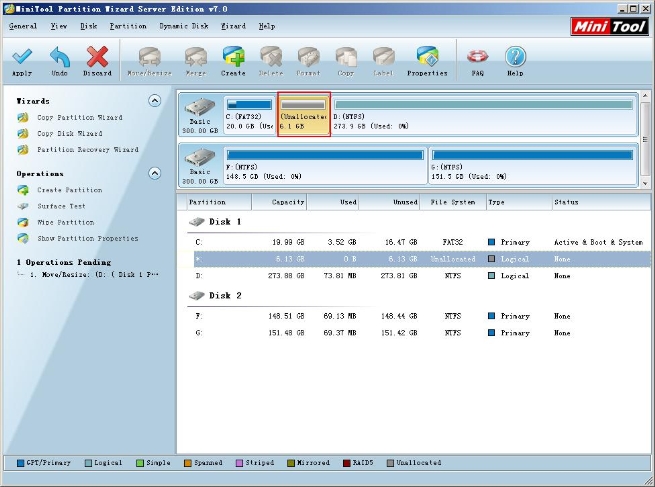
Next, right click the system partition and select "Move/Resize" drop-down menu.
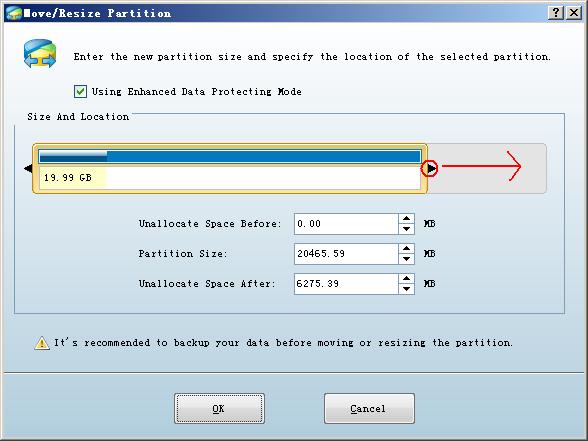
Drag the right border rightwards to include the unallocated space.
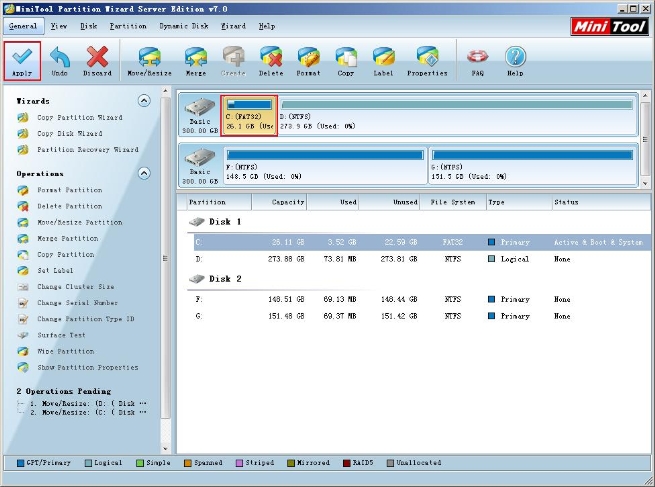
At last, we click "Apply" to realize Server 2003 partition expansion.
We accomplish Server 2003 system partition expansion with such easy operations, so please hurry to download MiniTool Partition Wizard server partition magic to manage your partitions better.
Related Articles:
- How to expand partition size under Server 2003 with partition magic Server?
- Expanding partition for Windows Server 2003 with partition magic server 2003.
- Realize Server 2003 partition expansion with Server partition magic.
- How to realize Windows 2003 Server drive expansion? With partition magic server?
- Use Server partition magic to expand system partition of Windows 2003.
- Partition magic Server helps realize partition expansion easily under SBS 2003 Server.
- Partition magic server helps us realize RAID 5 partition expansion easily.
- How to expand system partition under Windows 2003 Server.
- How to expand partitions easily and fast, especially expanding system partition?
- Use partition magic server to expand Server boot partition under server 2003.
Clients


















