MiniTool Partition Wizard Server 8
- Convert NTFS to FAT. New!
- Copy Dynamic disk volume. New!
- GPT Disk and MBR Disk interconversion. New!
- Copy UEFI boot disk.
- Convert GPT-style Dynamic Disk to Basic.
- Move Boot/System volume for Dynamic Disk.
- Read more...
Merge partition
- Alternative partition magic manager Windows Server
- Partition magic server edition
- Windows Server software
- Partition magic software
- Freeware partition magic
- The best way to merge Windows 2003 Server partitions without data loss?
- Merge partitions under Windows Server 2008/2003, XP/Vista/7without losing data
- Try to merge or resize partition to extend boot partition easily and safely.
- Merge partitions in Windows 2008 Server without data loss.
The best way to merge Windows 2003 Server partitions without data loss
Nowadays, the hard disk is enjoying an increasing amount of capacity. Nevertheless, with application installations, browser caches, and temporary files constantly stored on disk partitions, the seeming free space will be soon eaten up no matter how big your disk is.
Once in C disk leaves little free space, a Windows pop-up alert of Low Disk Space will emerge:
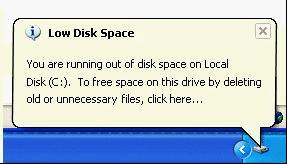
As for this problem, most users may consider releasing space with Windows built-in utility. But it can only release very little free space and this alert pops up again. The fast and easy way to solve this problem is to resize or merge partitions. That means sparing some free space from other partitions to extend the system disk.
Differences between resizing and merging partition in Windows 2003 Server
To resize partition, users should first shrink a partition to get some unallocated space first, and then extend C disk with this unallocated space.
As for merging partition, users just need select two adjacent partitions and merge them into a larger one.
For more details of resizing partitions, please refer how to resize partition in Windows 2003 Server. I'll tell you the way of merging partitions in Windows 2003 Server without data loss below.
Ensure data security when merging partition on Windows 2003 Server
The security and stability play the most significant roles in operations for Server computers since a Server computer usually stores the most important classified and daily-used files. However, even a slight error on Server computer may give rise to leak of the whole network. So users must choose the right Server partition magic to merge Windows 2003 Server partitions.
Since the unique Enhanced Data Protection technology and Disk/Partition Copy Wizard are improved in MiniTool Partition Wizard Server Edition, you need not worry about the data security when resizing or merging Server disk partitions.
Merge partitions in Windows 2003 Server without data loss
Merging Windows 2003 Server partitions is so easy that all you just need select and click.
All your operations on the Server will be listed in the "Operations Pending" column and they will not be realized on partitions before you click "Apply".
Following steps guide you to merge partitions on Windows 2003 Server:
launch Partition Wizard Server to see all disk partitions.
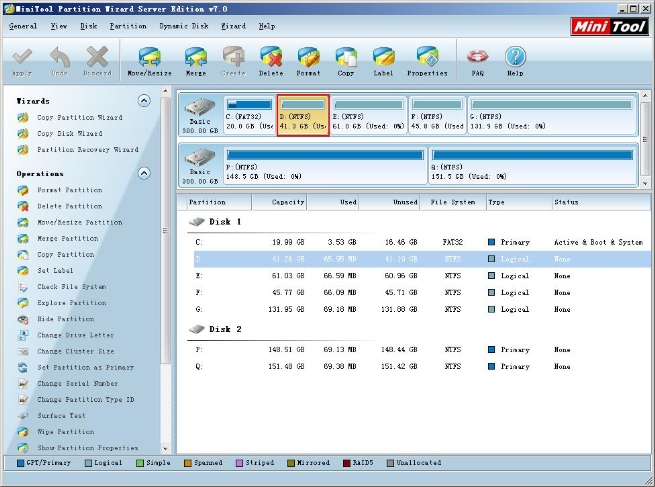
Right click the system partition and select "Merge", and then choose the system partition on the pop-up window, and click "Next".
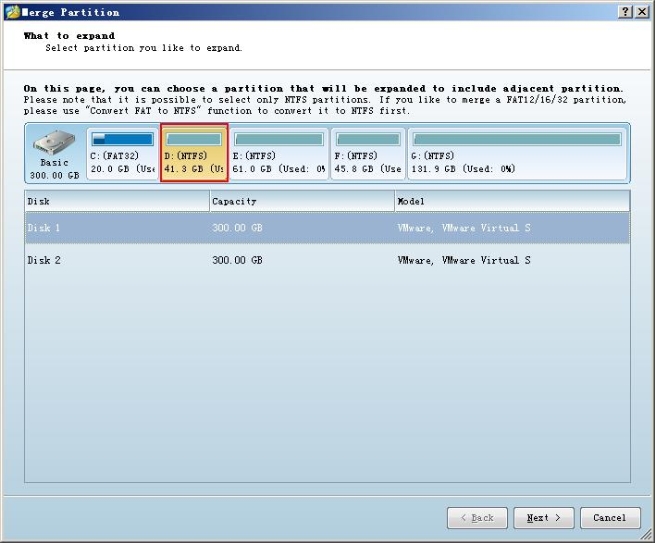
Select the data partition after the system partition, specify a folder name for this partition. And then click "Finish" to see next interface.
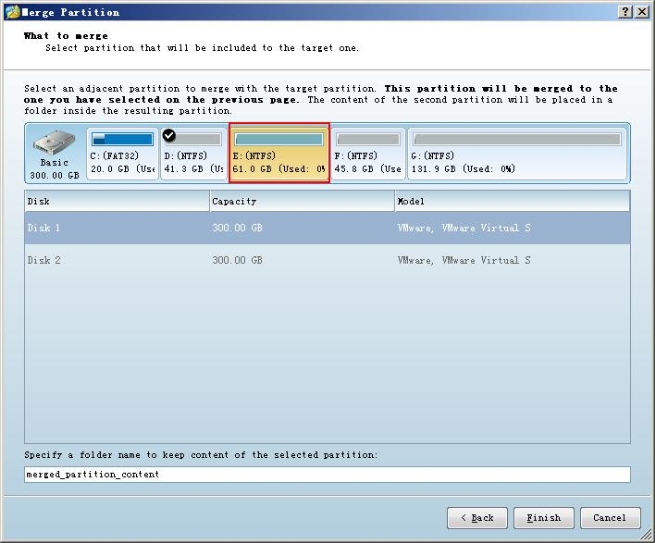
After operations above, Partition C will be merged into the system C disk.
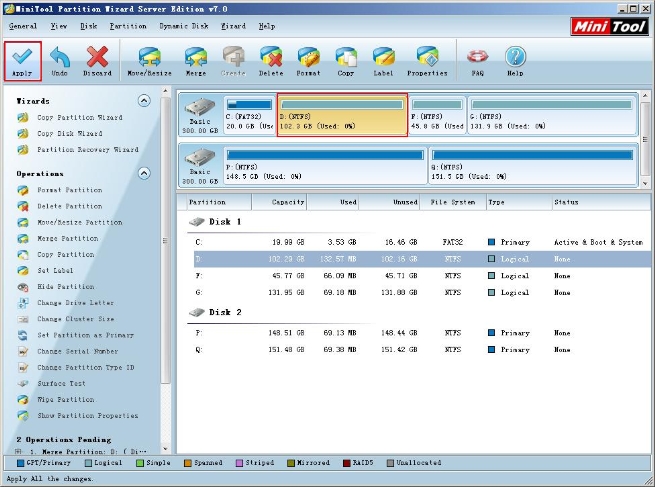
Advantages of merging Server 2003 partitions with MiniTool Partition Wizard Server Edition
1. Enhanced data protection technology of MiniTool Partition Wizard Server Edition helps you resize, merge partitions without data loss.
2. Users need not reinstall Windows when using Disk/Partition Copy function to backup or move data to another disk.
3. Before applying operations, change preview on partitions can help you avoid incorrect operations.
4. Easy to use, needing no professional assistance.
5. Plenty of useful functions help you better maintain your Server and optimize its performance.
Why not Download free trial of MiniTool Partition Wizard Server Edition and check how easy it is to merge Server 2003 partitions without data loss.
Meanwhile, enterprise users can use Enterprise Edition which allows unlimited usage within your company to save time and money.
Related Articles:
Clients


















