MiniTool Partition Wizard Server 8
- Convert NTFS to FAT. New!
- Copy Dynamic disk volume. New!
- GPT Disk and MBR Disk interconversion. New!
- Copy UEFI boot disk.
- Convert GPT-style Dynamic Disk to Basic.
- Move Boot/System volume for Dynamic Disk.
- Read more...
Eradicate low disk space
- Safely and efficiently adjust Windows Server 2008 partition size with free technical support.
- The newest Server Partition Magic for Windows 2003 Server
- How to use partition magic server software to solve low disk space problem?
- To use partition magic server to fix SBS Server low disk space alert
- Low disk space warning can be fixed for Windows XP/Vista/7 and Servers.
- To use Partition magic sever software to deal with C: drive low disk space.
To use partition magic server to fix SBS Server low disk space alert
Low Disk Space warning in Windows SBS Server 2003
Once encountering Low Disk Space warning: "You are running out of disk space on Local Disk [drive]. To free space on this drive by deleting old or unnecessary files, click here ", Windows SBS Server 2003 users should find ways to solve low disk space problem as soon as possible.

The 200 MB threshold is the line that Windows has drawn for optimal performance. Your system will automatically take actions to maintain minimum performance capabilities, if you fall below this threshold.
Potential risks caused by Windows SBS Server 2003 low disk space.
If you are Windows SBS Server 2003 users, you need to disable and fix low disk space warning immediately, as it shows potential risks, such as:
1. System is running extremely slow.
2. System may be crash if there is no free disk space.
3. You cannot install any applications or update Windows again.
Different ways can be used to remove low disk space warning and fix this problem under Windows SBS Server 2003.
How to fix SBS Server low disk space alert?
First way is to clean up the hard disk driveRun Disk Cleanup function to scan your drives and look for files that you can safely erase.
The second way is to move large media files (videos, music and graphics) to other partition and remove programs useless file.
Both of them are time-consuming and offer little help, even may cause data loss, so we need better method - extend partition (the system C drive) with partition magic server by merging or resizing partition. The benefit is easy, fast and permanent to remove low disk space warning.
To extend partition in Windows SBS Server 2003, you need partition magic server software. MiniTool Partition Wizard Server Edition is considered as the best choice, which helps you extend partition for Windwos SBS Server 2003 to fix low disk space problem without data loss.
Partition Magic Server software helps extend partition for Windows SBS Server 2003
After users launch MiniTool Partition Wizard Server Edition partition magic server, all disks and partitions connected to server are displayed along with their properties.
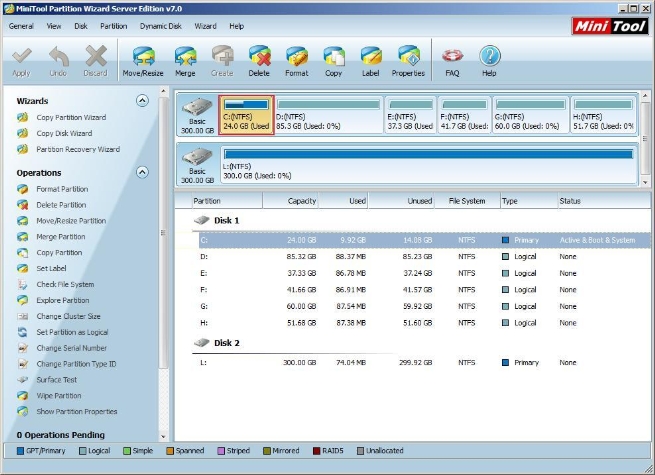
Firstly, Right click the data partition and select "Move/Resize Partition" on the pop-up window. Drag the right border of partition handle rightwards to shrink selected partition.
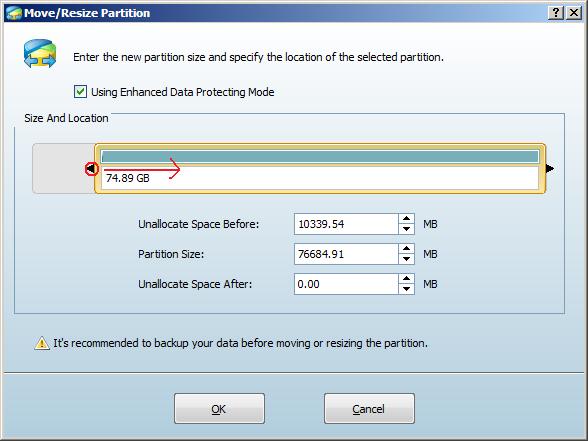
After that, some unallocated space will appear behind the system partition.
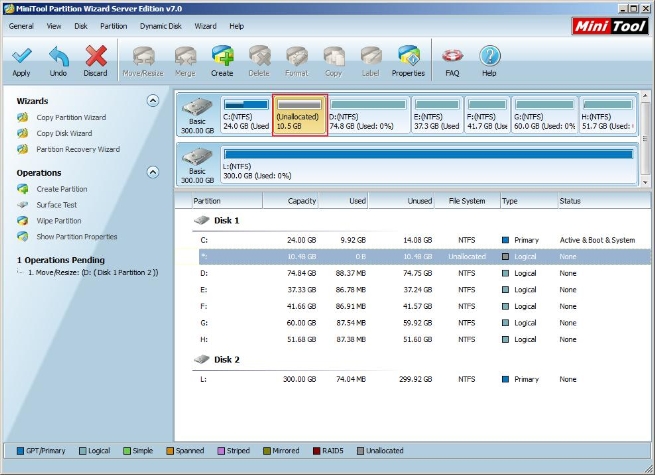
After choosing the system partition and select "Move/Resize Partition" on popup, just extend it by dragging its left border to hold unallocated space.
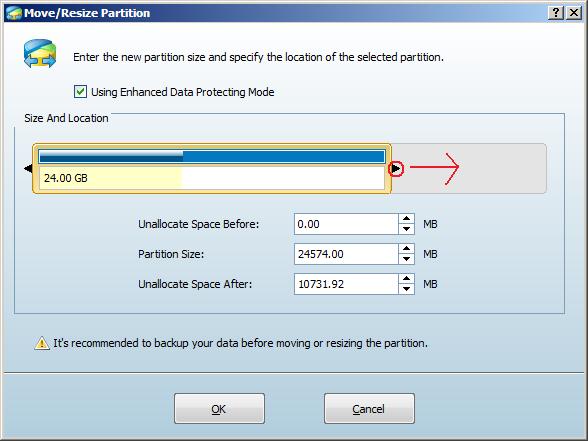
The system partition will be extended after clicking "OK ", and then you can see preview which can be realized by clicking "Apply ".
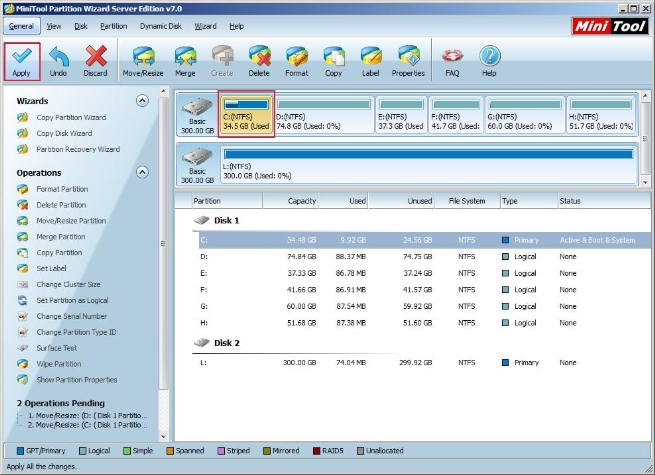
After operations above, users successfully extend partition under Windows SBS Server 2003 without data loss. The partition magic server, MiniTool Partition Wizard Server Edition, also does well in other partition managements: resize partition, expand partition, create partition, delete partition, format partition, convert dynamic disk to basic disk, and others.
Related Articles:
- Utilizing partition magic server to resize Windows Server 2008 partition safely.
- Why do not you use latest Partition Magic to fix low disk space problem?
- How to use partition magic server software to solve low disk space problem?
- Tackle Low disk space warning with partition magic server for Windows Servers and Windows XP/Vista/7.
- To use Partition magic sever software to solve C: drive low disk space problem.
Clients


















