MiniTool Partition Wizard Server 8
- Convert NTFS to FAT. New!
- Copy Dynamic disk volume. New!
- GPT Disk and MBR Disk interconversion. New!
- Copy UEFI boot disk.
- Convert GPT-style Dynamic Disk to Basic.
- Move Boot/System volume for Dynamic Disk.
- Read more...
Eradicate low disk space
- Safely and efficiently adjust Windows Server 2008 partition size with free technical support.
- The newest Server Partition Magic for Windows 2003 Server
- How to use partition magic server software to solve low disk space problem?
- To use partition magic server to fix SBS Server low disk space alert
- Low disk space warning can be fixed for Windows XP/Vista/7 and Servers.
- To use Partition magic sever software to deal with C: drive low disk space.
Safely and efficiently adjust Windows Server 2008 partition size with free technical support.
Thing are changing, so many users find their Windows Server partition sizes carefully allocated while building no longer meet your needs, especially the System partition.
It's an alert showing little free space in the system partition below:
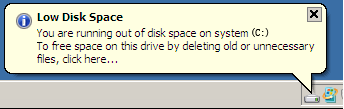
The method is to employ the powerful and professional partition magic server MiniTool Partition Wizard Server Edition which can help resize Windows 2008 partition size without deleting or formatting partitions. Just shrink an existing data partition to extend the system C drive, even green hard can perform it extremely easy and fast.
Reliable partition magic server to resize partition for Server 2008.
As an ALL-IN-ONE server disk management tool for Windows XP, Vista, 7 (32 and 64 bit) and Windows Server 2000, Windows Server 2003, Windows Server 2008, MiniTool Partition Wizard Server Edition gathers complete disk management functions: Resize partition, Merge partition, Extend system and data partition, Create partition, Delete partition, Format Partition, Copy Partition, Recover Partition, and others. It also allows user to perform Partition Recovery, Disk & Partition Copy, Convert Dynamic disk to Basic disk.
Many professional and editors speak highly of MiniTool Partition Wizard Server Edition for its unique enhanced data protection technology and Copy Disk Wizard, Partition Recovery Wizard, Copy Partition Wizard. In addition, many fortune 500 companies select it to help manage their Servers, so you can rely on it.
How to resize Server 2008 partition with this partition magic server?
To change partition size on Windows 2008 Server without data loss, user should use the Move/Resize Partition after logging as Administrator and launch the software.
You can learn current partition size on the disk diagram on Windows Server 2008, and the minimum and maximum partition sizes will be changed according to the free space within and surrounding the partition.
On "Operation Pending" column, all operations to the disk partition will be listed for you to preview before applying. And you can extend it without rebooting if your system partition is NTFS.
These steps guide you to resize Windows Server 2008 partition without deleting or formatting
Step 1, install MiniTool Partition Wizard Server Edition on your computer and then open it.
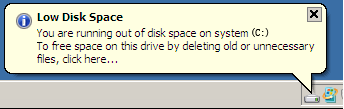
Step 2, right click an adjacent partition to system partition and select "Move/Resize". Then drag partition handle rightwards to shrink it and gain unallocated space.
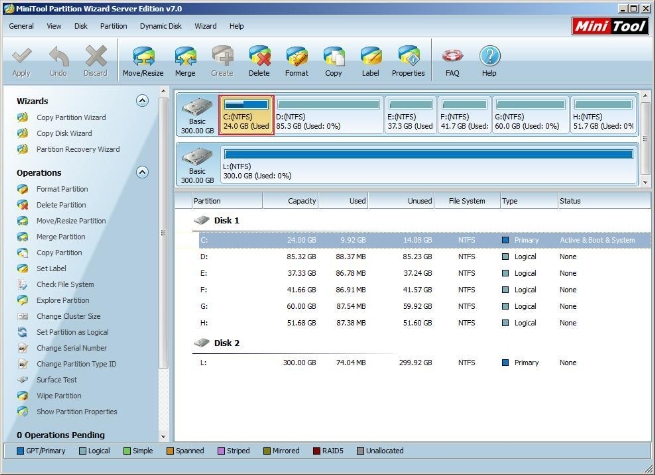
Step 3, the unallocated space is displayed behind the system partition.
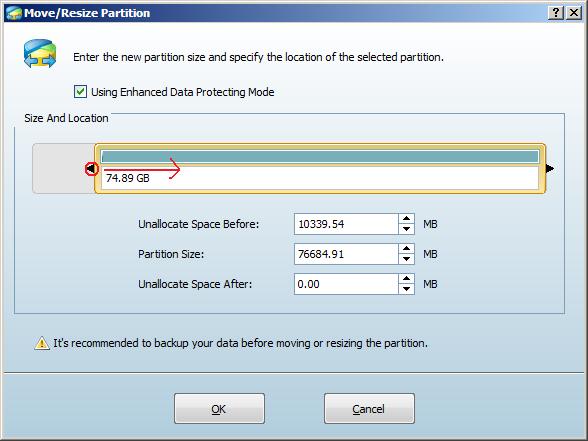
Step 4, on this interface, right click partition and select "Move/Resize" on popup. Then drag the left border of partition handle rightwards to include the unallocated space.
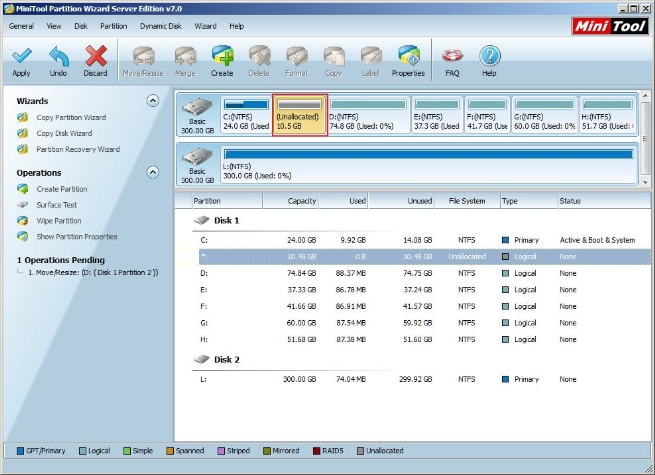
The system partition will be extended after users click "OK", but it is just preview, click "Apply" to realize it.
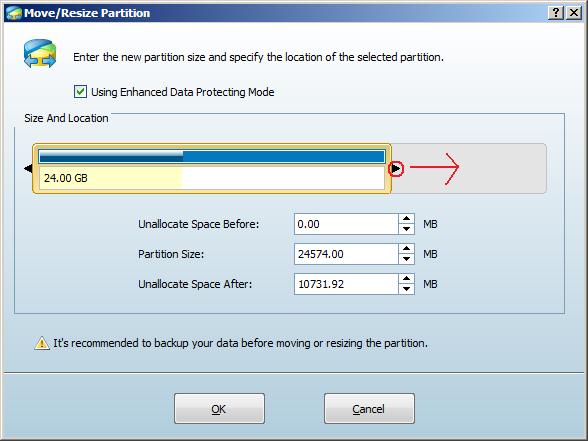
As shown above, you complete extending partition with Resize Partition. To do better in partition management, you can employ MiniTool Partition Wizard Server Edition, and gain free 24/7 technical support.
Related Articles:
- Why do not you use latest Partition Magic to fix low disk space problem?
- How to use partition magic server software to solve low disk space problem?
- To use partition magic server to fix SBS Server low disk space alert.
- Tackle Low disk space warning with partition magic server for Windows Servers and Windows XP/Vista/7.
- To use Partition magic sever software to solve C: drive low disk space problem.
Clients


















