MiniTool Partition Wizard Server 8
- Convert NTFS to FAT. New!
- Copy Dynamic disk volume. New!
- GPT Disk and MBR Disk interconversion. New!
- Copy UEFI boot disk.
- Convert GPT-style Dynamic Disk to Basic.
- Move Boot/System volume for Dynamic Disk.
- Read more...
Magic server
In the process of using Windows Server, it is believed that many users have ever encountered the situation where server partitions need to be managed. Facing this kind of situation, some users may consider using Partition Magic, a piece of professional partition management software, to deal with the problem. But disappointingly, Partition Magic is only in support of common Windows operating systems and incompatible with Server operating systems, so it can not be used to manage Windows Server partitions. In order to manage Server partitions well, users are supposed to use professional partition magic for Server. And users can visit http://www.partitionmagicserver.com to download it and then use it to carry out Server partition management.
Brief introduction to the partition magic server
Before partition management on Server, please download and then install the professional partition magic server to the computer. Then launch it and the following interface will be shown.
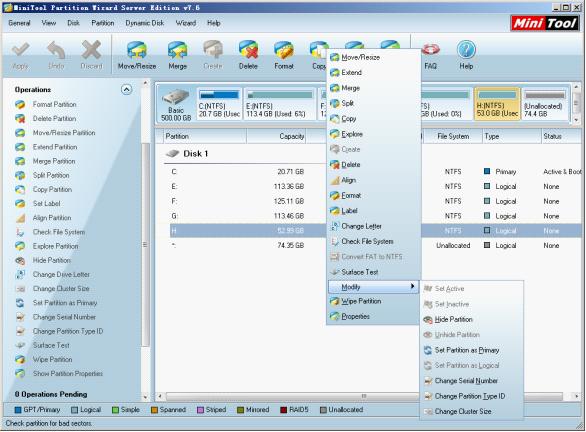
This is the main interface of the partition magic server. From the above, users can find it is of comprehensive functions which are able to help users finish almost all common partition management operations on Server. Users can use corresponding functions according to practical needs. For example, if going to copy a partition, users should firstly select the partition and then click "Copy Partition" function. The following interface will be shown.
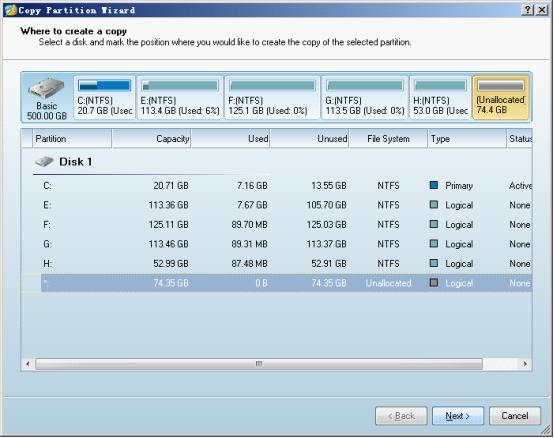
In this interface, select the location where the partition copy will be stored and then click "Next>".
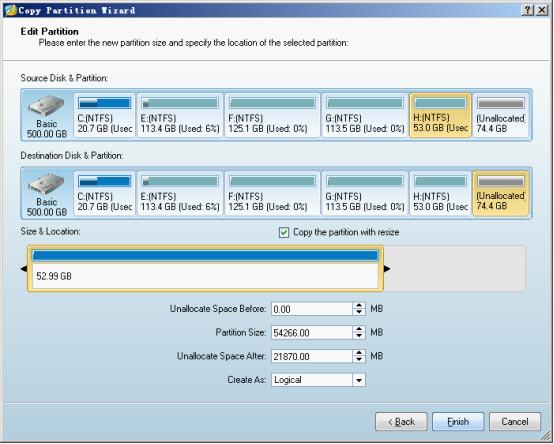
In this interface, users can resize the partition storing the copy by dragging the two arrows. After that, click "Finish" to go back to the main interface.
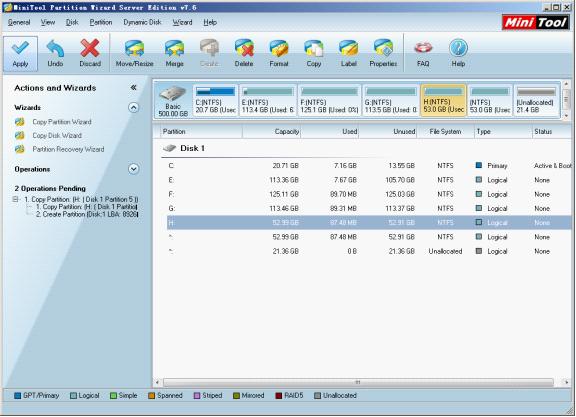
In the main interface, users can find a new partition as same as the copied one. Now please click "Apply". After the software finishes all operations, copying partition on Windows Server is finished successfully.
The above demonstration is only about one of the functions of the partition magic server. Users may have known how to use this partition magic server to copy partition on Windows Server. For more detailed information about the other functions, please visit the official website to get more information.
Clients


















