MiniTool Partition Wizard Server 8
- Convert NTFS to FAT. New!
- Copy Dynamic disk volume. New!
- GPT Disk and MBR Disk interconversion. New!
- Copy UEFI boot disk.
- Convert GPT-style Dynamic Disk to Basic.
- Move Boot/System volume for Dynamic Disk.
- Read more...
Copy Volume
In the past, if users want to copy data stored on dynamic volume of Windows server to another disk, they only have 2 choices:
1. Select all data and copy them to another disk one by one.
2. Convert dynamic disk to basic disk, and then copy partition by using partition magic server.
Though these 2 methods can help copy data stored on volume to other disks, they have defects. Firstly, it will cost users plenty of time. Secondly, operations are quite complex or troublesome. Therefore, more and more Windows server users hope to find a new and simple method for copying volume data to other disk. Now, this desire can be realized. On the current software market, partition magic server which can help copy volume has appeared. As long as users visit the professional downloading website http://www.partitionmagicserver.com, they can download a quite excellent partition magic server to copy volume easily and effectively, thus copying volume data to another disk.
Copy volume by uisng professional partition magic server
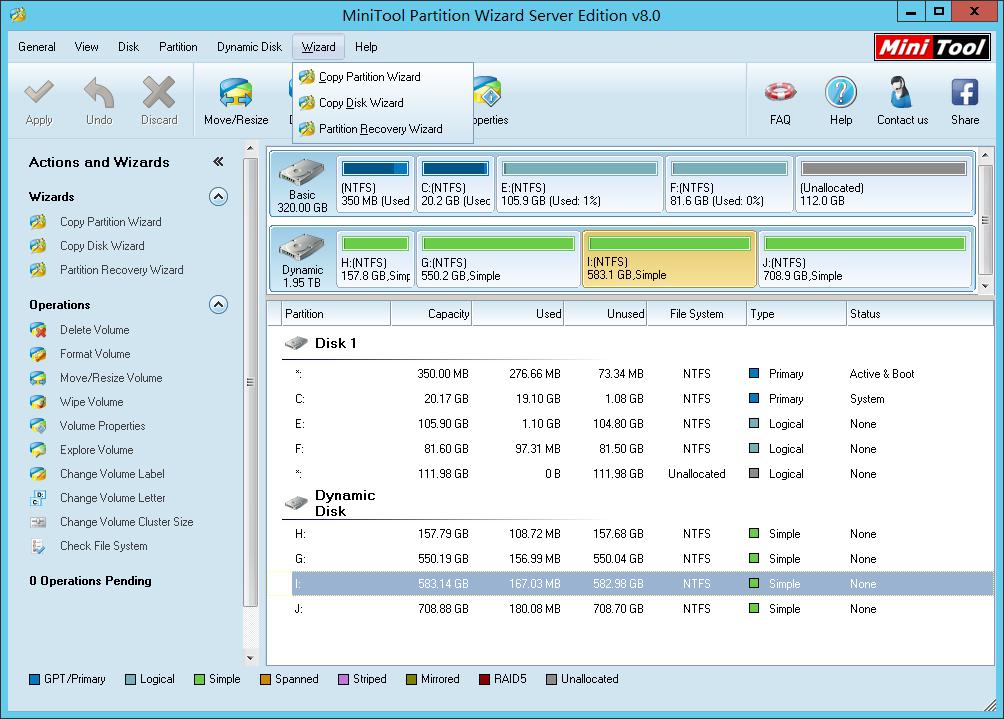
The above screenshot shows us main interface of a professional partition magic server. To copy volume, we need to click the functional button “Wizard”, and then choose the function “Copy Partition Wizard”. After that, select the volume which needs copying and choose an unallocated space to store copy. Then, the following interface will appear:
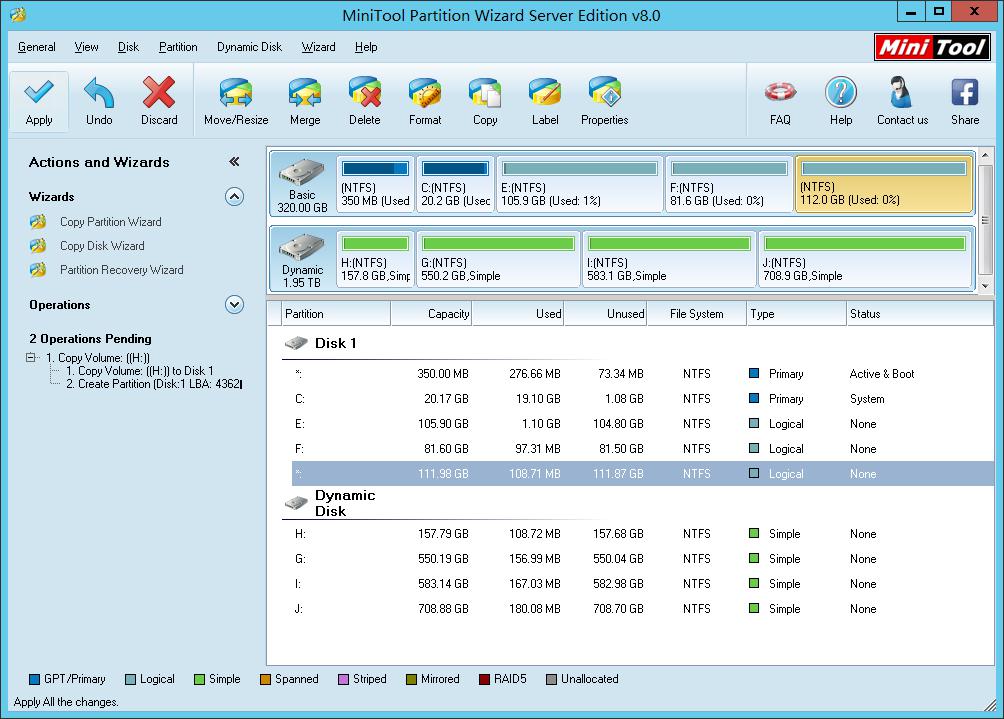
In this interface, we can see obvious changes. A new partition appears, and there are 2 pending operations in “Operations Pending” area. At this time, we need to click “Apply” button to apply pending operations to computer. After application, we are successful to copy volume by using professional partition magic server.
Clients


















